Load interface web site in browser:
https://corhel-dev.ccmc.mysmce.com/thermo_webapps/thermo_designer
Enter name, e-mail, and daily session number (use 1)
[NEXT]
On Step Overview page, click "Enter Step 1"
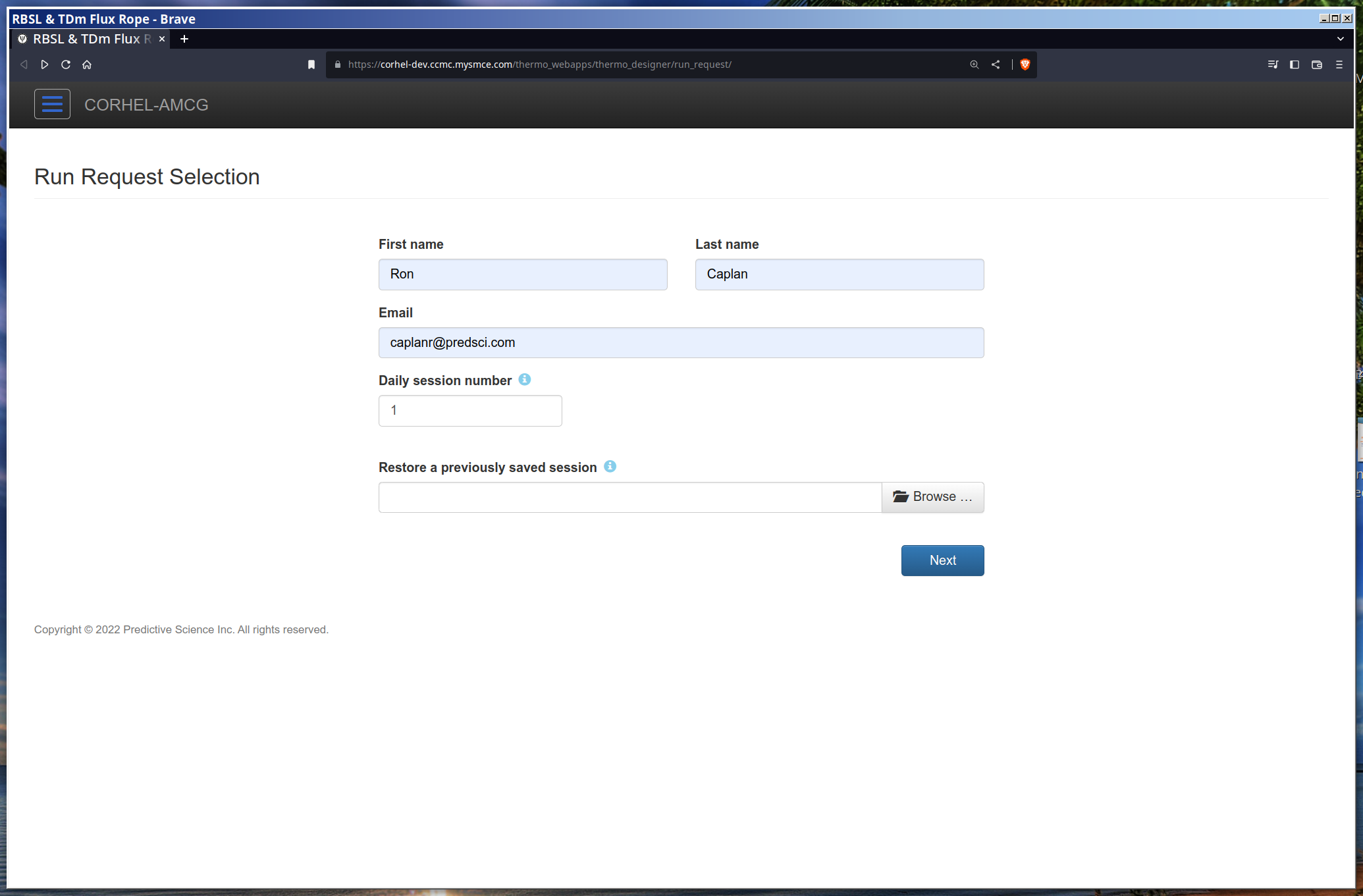
In this guide, we are assuming there is no pre-existing MHD background run for the event under study, so on the "Map Selection" page, select "Create a new map..."
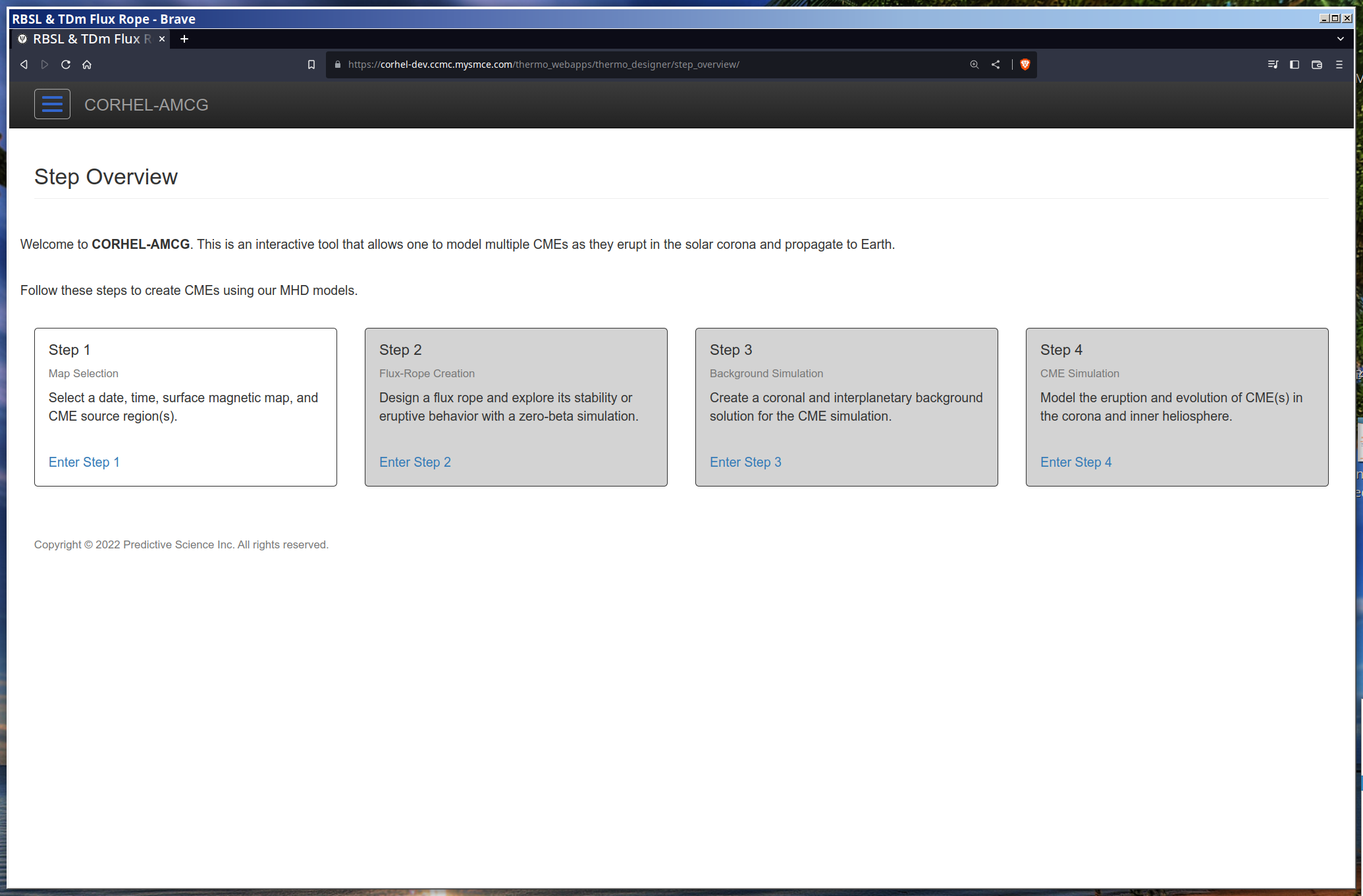
Select/enter date and time of event, then select the map source (HMI is default)
[NEXT]
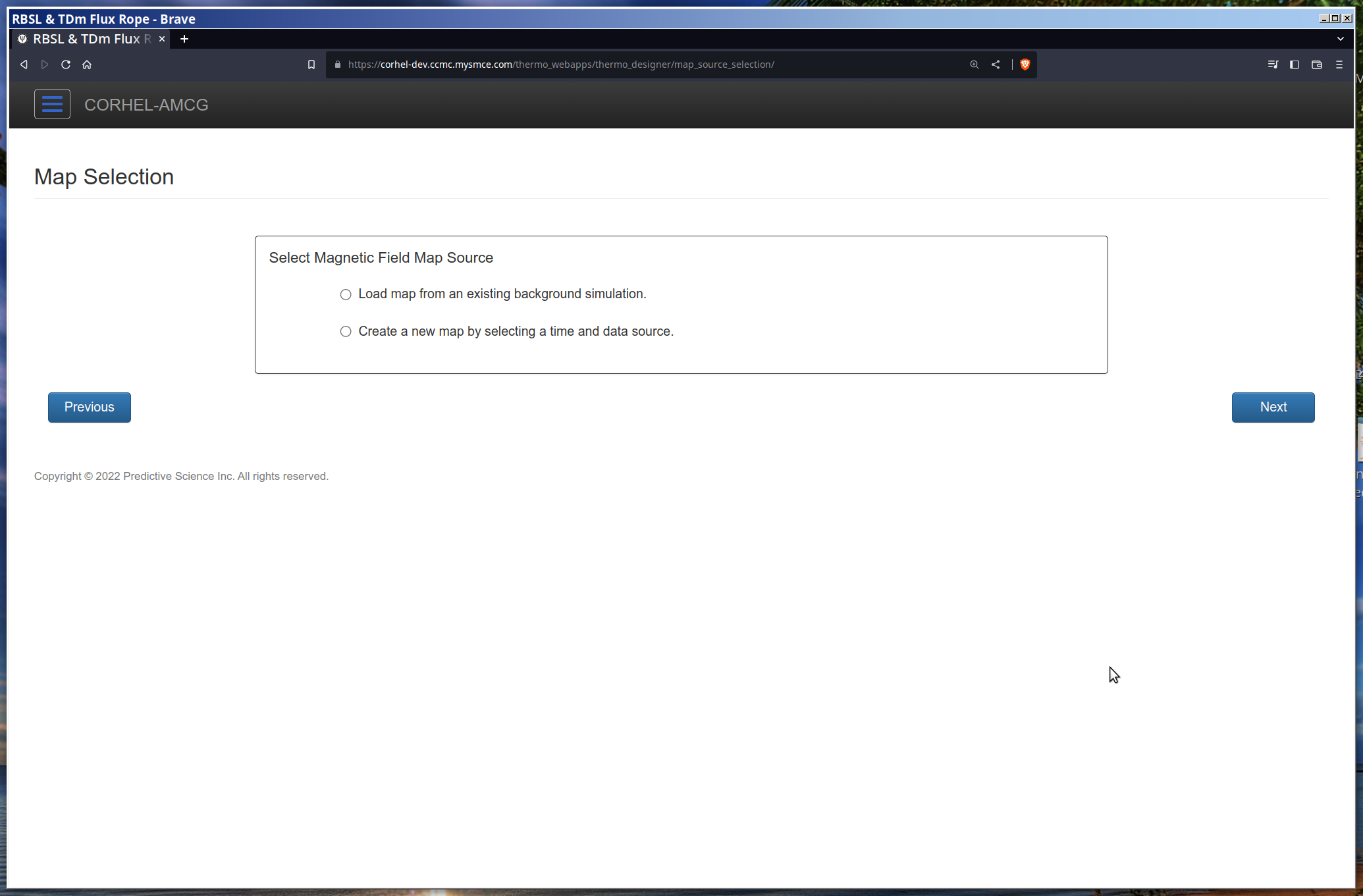
Select the event location (active region (AR)) by drawing a box around it
[NEXT]
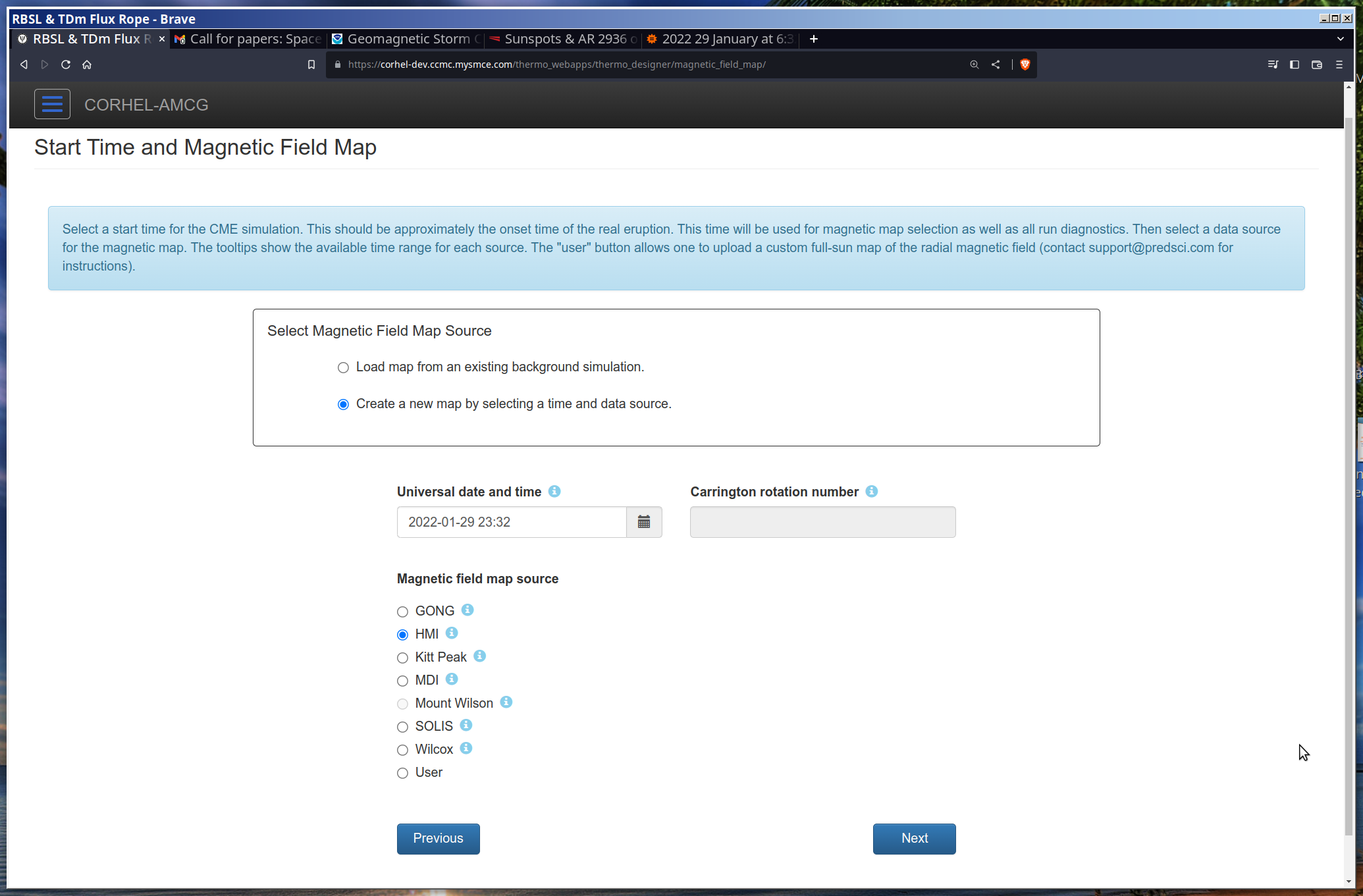
============= ZERO BETA FLUX ROPES =================================
- Click the button to download the run tar ball. You are free to rename the file.
- Also click the "Download Saveset" button to save the saveset tar ball (you are also free to rename this file).
- The saveset tar file should be downloadable to the user.
- The run tar ball should be sent to the GPU AWS instance (either through sending it to the /data drive or placing it in the /share drive which is accessible to the GPU instance.)
- In this test case, I placed the run tar ball into a folder /data/psi/corhel_amcg_runs/<runtag>/
- Navigate to that directory (as the psi user) and launch the run with the command:
- After launching the job, the
<ARCHIVE_NAME>_zb.logshould look like: - After a brief setup time, the run should be seen to be running on the GPUs with the "nvidia-smi" command. For example:
nohup corunpy archive_file=<ARCHIVE_NAME>_zb.tar nprocs=8 num_procs_node=8 wc_limit=06:00:00 overwrite=1 > <ARCHIVE_NAME>_zb.log &
CORUNPY is launching the run...
Running CORHEL with command: corhel -cr_ut 2022-01-29T23:32 -res custom -name caplanr_at_predsci.com_20230208_10_zb_multi -model cme -cme_model zb -cme_nprocs 8 -cme_wc_limit 06:00:00 -cme_archive_dir /data/psi/corhel/run/ut202201292332-custom/caplanr_at_predsci.com_20230208_10_zb_multi_launch/archive_zb
| Processes: | ||||||
|---|---|---|---|---|---|---|
| GPU | GI ID | CI ID | PID | Type | Process name | GPU Memory Usage |
| 0 | N/A | N/A | 21795 | C | .../tools/ps_fortran/bin/mas | 910MiB |
| 1 | N/A | N/A | 21796 | C | .../tools/ps_fortran/bin/mas | 910MiB |
| 2 | N/A | N/A | 21797 | C | .../tools/ps_fortran/bin/mas | 908MiB |
| 3 | N/A | N/A | 21798 | C | .../tools/ps_fortran/bin/mas | 908MiB |
| 4 | N/A | N/A | 21799 | C | .../tools/ps_fortran/bin/mas | 908MiB |
| 5 | N/A | N/A | 21800 | C | .../tools/ps_fortran/bin/mas | 908MiB |
| 6 | N/A | N/A | 21801 | C | .../tools/ps_fortran/bin/mas | 904MiB |
| 7 | N/A | N/A | 21802 | C | .../tools/ps_fortran/bin/mas | 904MiB |
<ARCHIVE_NAME>_zb.log file should contain something like:
CORHEL run completed! Submission directory: /data/psi/corhel/run/ut202201292332-custom/caplanr_at_predsci.com_20230208_10_zb_multi_launch Simulation run directory: /data/psi/corhel/run/ut202201292332-custom/caplanr_at_predsci.com_20230208_10_zb_multiOne could use the line "CORHEL run completed!" as a way of detecting when the run is completed, or one can check the process "corunpy" is complete.
cp /data/psi/corhel/run/ut202201292332-custom/caplanr_at_predsci.com_20230208_10_zb_multi/caplanr_at_predsci.com_20230208_10_zb_multi_zero_beta_report.tar.gz /share/psi/corhel_runs/This file needs to be unpacked and the html accessible for the user to view through the CCMC website.
- Go to the interface website and start a new daily session number (in this case, 2) but this time, select the saveset tar ball in the "Restore a previously saved session" section.
- Click through step 1 again, (all previously selected parameters are already set), and modify the AR region if desired.
- Go to step 2 as above, and make changes to the rope.
============= THERMODYNAMIC BACKGROUND =================================